24-Month STEM OPT Reporting Requirements
Quick Information
Basics: You must continue to report to the Office of Global Services (OGS) throughout your 24-Month STEM OPT Extension period. Continue to report changes to your address and employer information as soon as they occur. In addition, you must submit special reports to OGS every six months.
Password Reset: Portal users who already set up their account can now reset their own accounts if they have been locked out. A “Password Reset” option is available on the SEVP Portal login page.
1. Email a Copy of Your STEM EAD to OGS
Once USCIS approves the 24-Month STEM OPT Extension, you will receive a new Employment Authorization Document (EAD). Please scan and email a front-and-back copy of the STEM EAD to your dedicated STEM Advisor.
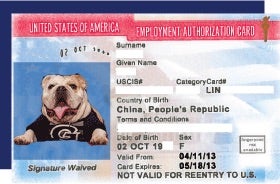
2. Report the Following Changes Within 10 Days
U.S. Home Address or Phone Number Changes
Report all changes to your U.S. home address or phone number within 10 days of the change using the SEVP Portal. The Department of Homeland Security’s (DHS) Student and Exchange Visitor Program (SEVP) should have sent you a link inviting you to create an SEVP Portal Account while you were on Post-Completion Optional Practical Training (OPT). This email should have been sent from do-not-reply.SEVP@ice.dhs.gov. If you did not receive this email or did not set up your SEVP Portal Account within 30 days from the time the email was sent to you, then your link is expired. You should email your dedicated STEM Advisor to reset the SEVP Portal Account so that you can set it up. SEVP Portal reset requests are processed within 3 business days.
If you still did not receive the email for the SEVP Portal Account after your dedicated STEM Advisor has reset it, please check your Spam, Junk, or Trash folders. If it is not in any of those folders, you may want to use the following resources:
- Visit the SEVP Portal Help website
- Email SEVP@ice.dhs.gov
- Call (703) 603-3400 (Monday-Friday, 8am-6pm ET, except U.S. holidays)
Portal users who already set up their account can now reset their own accounts if they have been locked out. A “Password Reset” option is available on the SEVP Portal login page.
Report New Employment
You must submit a new Form I-983 to your dedicated STEM Advisor whenever you add a new employer within 10 days of the position start date. Please remember to type your responses before printing and signing the form. In the email, please also include the employer’s E-Verify number and the end date of your last position if you did not already provide it when you submitted the final evaluation (page 5 of the I-983) for your last position.
Update Previously Reported Employment Information
Report any changes to your current employment information on file within 10 days of the change by sending a revised Form I-983 to your dedicated STEM Advisor. Please report changes to:
- Company Name
- Employer Address
- Employer EIN
- Supervisor (and new supervisor phone and e-mail)
- Job description
- Decrease in regular scheduled work hours
End of Employment
Submit a final evaluation signed by the employer on page 5 of the I-983 to your dedicated STEM Advisor within 10 days of leaving the position. Please indicate the last day of employment in this email.
3. Mark Your Calendar to Contact OGS Every 6 Months for STEM OPT Reporting
- 6 months: STEM Validation
- 12 months: Annual Evaluation, STEM Validation
- 18 months: STEM Validation
- 24 months: Annual Evaluation, STEM Validation
SEVIS 6-Month STEM Validation
OGS must validate the information in your SEVIS record every six months during the 24-Month STEM OPT Extension.
- Email your STEM Advisor to confirm the data in your SEVP Portal account is accurate. Include the below details in your email:
- Your current U.S. address and phone number
- Your current employer(s) and employer address(es)
- The SEVP Portal will send you an email 30 days before each 6-month validation is due, but OGS recommends tracking your validation due dates independently of these automated reminders.
- Students fulfill this requirement when they report the necessary information to OGS by the deadline, even if OGS performs the validation afterward.
Form I-983 Annual Evaluations
You must submit at least two self-evaluations signed by your employer during the 24-Month STEM OPT Extension.
- Complete the evaluation on page 5 of your most recent Form I-983 and email the whole document to your STEM Advisor.
- The annual evaluation on the upper half of page 5 is due by the end of your first year of STEM OPT.
- The final evaluation on the lower half of page 5 is due by the end of your second year of STEM OPT.
- An additional final evaluation is due anytime you end a period of employment, no matter the duration of the position (use the evaluation range to indicate your employment end date).
- A 6-Month STEM Validation is also due with each annual evaluation; see above instructions.
- The SEVP Portal will send you an email 30 days before each annual evaluation is due, but OGS recommends tracking your evaluation due dates independently of these automated reminders.
Important Reminders About STEM OPT
Report any additional changes, including name changes, admission to a new academic program, and change in your non-immigrant status to your dedicated STEM Advisor.
You are allowed to accrue no more than 150 days of unemployment total for your first Post-Completion OPT period, your 24-Month STEM OPT Extension period, and any time covered by the H-1B Cap-Gap combined.
Students who do not exceed the unemployment limit will have a 60 day grace period following the end date on the STEM EAD card. During the grace period, you must prepare to leave the United States, apply for a change of immigration status, or transfer your F-1 status to begin a new academic program. All departures during the grace period are final, and you may not return to the United States in F-1 status during the grace period.
Post-Completion OPT Frequently Asked Questions (FAQs)
Additional STEM OPT Topics and Guidelines
Failure to comply with your responsibilities while on the 24-Month STEM OPT Extension may result in the loss of your immigration status. While the government of the United States considers you to be solely responsible for maintaining your legal status, please be assured that OGS continues to be a resource for you during this period.