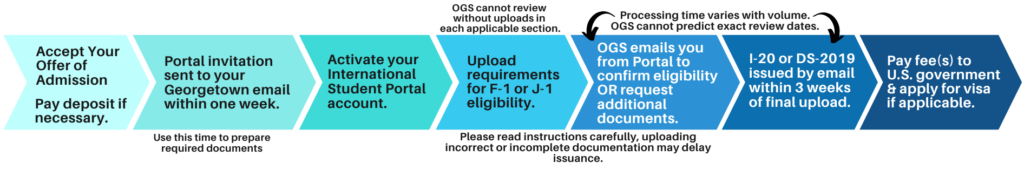Students are invited to the International Student and Scholar Portal one week after submitting their Intent to Enroll or Enrollment Agreement Form and their deposit (if applicable). To activate, students must:
- Receive at their Georgetown email* address the invitation from donotreply.studentportal@mailisss.georgetown.edu with the subject line: Activate Your Georgetown International Student and Scholar Portal Account.
- Click the link to create their password.
- Receive a second email with the subject line: Confirmation Required to Activate Your International Student and Scholar Portal Account.
- Click the link to log in.
Students who follow this process without success should try these troubleshooting tips.
The most common delays in receiving the first email are:
- Deposit/confirmation of intent to enroll not yet processed.
- Email mistakenly filtered into the spam/junk folder.
Students who have waited more than one week for the first email should contact newinternational@georgetown.edu for assistance.
*Note: Georgetown email is a Google application to which access from outside the United States may require a virtual private network (VPN).