F-1 Pre-Completion Optional Practical Training (OPT)
Quick Information & Links
Pre-Completion Optional Practical Training (OPT) is an authorization that allows F-1 students to work off campus in a position directly related to their field of study during their program of study. OPT is an opportunity to apply knowledge gained in the degree program to off-campus positions in their major field.
Application
Step 1. Determine Your Eligibility & Learn the Conditions of this F-1 Benefit
- Review this page and the Frequently Asked Questions page. Schedule a virtual advising appointment with your IS Advisor if you have any questions about the authorization.
- Full-time status for one full academic year
- Good academic standing
- No job offer letter required
- F-1 students are eligible 12 months total OPT at each degree level
- Work permitted up to 20 hours per week during academic year
- Work permitted full time during official university breaks and vacations
- All employment must be directly related to the major field of study
Step 2. Submit OPT Request Form to OGS
- Review the Pre-Completion OPT FAQs for help in choosing start dates and other questions about OPT before submitting your request.
- Complete the OPT Request Form (PDF).
- Download your most recent I-94 Record.
- Submit the completed OPT Request Form and I-94 Record to internationalservices@georgetown.edu.
- After receiving all required items, OGS will recommend OPT and issue a new Form I-20 to be included in the USCIS OPT application. Incomplete letters will delay I-20 issuance. Please review our OPT Processing Times.
Step 3. Choose USCIS Filing Method & Prepare Documentation
Applicants must choose whether to file Form I-765 by mail or online.
- Filing online results in faster issuance of the case receipt number.
- USCIS processing time for final adjudication is the same for both filing methods.
- Applicants must not mix filing methods; duplicate applications may be denied.
- Documentation requirements differ slightly for each filing method.
- If filing online, document files must be in JPG, JPEG, PDF, TIF, or TIFF format. Ensure the images are clear and readable. Do not encrypt or password-protect files.
- If filing by mail, make photocopies of your passport, visa, Form I-20(s), and previous EAD(s) to submit with your application.
The following documentation is required to apply for this authorization:
- Form I-765 Filing Fee: Verify current amount on the USCIS I-765 website.
- If filing online, pay via a credit card, debit card, prepaid card, or bank account withdrawal.
- Two options if filing by mail:
- Form G-1450 for payment with a Visa, MasterCard, American Express, or Discover debit card, credit card, or prepaid card.
- Form G-1650 for Automated Clearing House (ACH) debit payment from a checking or savings account with a U.S. bank.
- Form I-765: Regardless of filing method, applicants should reference the OGS OPT FAQs and OGS Sample I-765 (PDF) for detailed instructions.
- If filing online, if you are not creating a new USCIS account to file the I-765 at this time, log in and check your profile address. If it does not match the U.S. mailing address you will list in your Pre-Completion OPT I-765, we recommend submitting a change of address through USCIS before submitting the I-765 to ensure the correct address is appearing in all USCIS systems and will be used for shipment of your EAD card.
- Passport photo(s) taken within 30 days
- If filing online, upload the photo.
- If filing by mail, provide two photos. OGS recommends writing your name and SEVIS ID on the back of each photo in pencil.
- Image of new Form I-20 (with OPT recommendation on page 2)
- Images of past Form I-20s showing:
- Previous CPT or OPT authorization at any academic level.
- Previous F-1 or J-1 SEVIS ID number, e.g. from before a leave of absence and/or from a prior program of study that did not end with SEVIS transfer to Georgetown.
- Students missing a previous I-20 with this information can write a letter explaining key details of their SEVIS history (Sample Missing Form I-20s Letter [.doc]).
- Images of previous Employment Authorization Documents (EADs), if any
- Image of passport biographic page
- Image of F-1 visa
- Most recent I-94 proof of status
- If filing by mail, Form G-1145 is recommended for text/email notification of application receipt.
Step 4. Submit USCIS Application
- You must be physically present in the U.S. on the day you file Form I-765 with USCIS.
- Both filing methods have the same deadline: OGS must first issue the Form I-20 recommending OPT, and USCIS must receive your application no later than 30 days after OGS’s dated signature on page 1. Applications received after the deadline are denied. Avoid risk of missing the filing deadline and request a new Form I-20 from OGS if necessary.
- Applicants should keep evidence of the exact documentation submitted to USCIS. If filing by mail, make a copy of all application materials. If filing online, take screenshots of all information entered and documentation uploaded before final submission.
- If filing by mail, find the applicable USCIS Lockbox address.
- OGS recommends saving tracking confirmation of timely delivery.
- If filing online, create or sign into your USCIS account.
- Select: Application for Employment Authorization (I-765).
- Complete and review all applicable sections; read and sign the applicant’s agreement; digitally sign your application; pay the fee and submit.
- There may be a one-day delay before payment is processed. Submit your application before the deadline to ensure the application is received on time.
- OGS cannot help troubleshoot technical issues with online filing.
- Select: Application for Employment Authorization (I-765).
- USCIS offers the option to pay a significant additional fee for I-765 adjudication within a shorter, defined waiting period via Form I-907. After OPT approval through Premium Processing, the wait time for EAD printing, mailing, and delivery may vary.
Step 5. Manage Pending Application
- Read the OGS Pre-Completion OPT FAQs for advice on how to handle issues that might occur during the pendency of the OPT application.
- Sign up for U.S. Postal Service (USPS) Informed Delivery for advance notice of mail from USCIS.
- USCIS confirms receipt of mailed applications by issuing Form I-797C. Verify all information on this notice is correct; contact OGS if you find any mistakes.
- Monitor your application via the USCIS Case Status website. Average processing time is 90 days, and status may not change from received for most of the pendency.
- Do not begin any paid/unpaid training activities until you receive the EAD and reach the start date printed on the card.
- Contact OGS if you receive any USCIS correspondence other than confirmation of receipt/approval.
- Prepare to receive your EAD card via USPS Signature Confirmation Restricted Delivery.
Step 6. Report OPT Activities to OGS
Email the below information to your IS Advisor (new window) for each paid and unpaid position you hold during this authorization.
- Scan/photo of both front and back of EAD card
- Employer name
- Employer address
- Employment dates
- Explanation of direct relationship to your major (undergraduates) or degree (graduate students)
Questions about the OPT application materials or process?