J-1 On-Campus Employment
Guidelines for Students and Departments
On-campus employment is work performed on the premises of Georgetown University, including at the Medical Center and any on-site commercial entities that directly serve students.
The U.S. government does not intend for J-1 Students to use employment earnings to cover their educational and living expenses.
J-1 Students
- Require OGS authorization for on-campus employment. New authorization is required for each new position and each new period of employment. Authorization cannot be issued in increments longer than one academic year.
- May request on-campus authorization for positions that begin on or after their Form DS-2019 program start date. Authorization must be requested in advance.
- May not exceed 20 total hours per week of employment and training* during required academic terms. This is a weekly maximum rather than an average.
- May work full-time on campus during official University breaks of at least one week (Winter Break, Spring Break, Summer Break**).
- May not work on campus without authorization after the termination or completion of their academic program (as indicated in SEVIS).
- On-campus employment does not count against the total days available to a student for Academic Training .
- Should apply for the Social Security Number (SSN) as soon as possible upon receiving a job offer.
*Including paid and unpaid off-campus positions, all of which require authorization.
**Unless Summer is a required academic term (e.g. MA in Applied Economics).