Understanding Your Form I-20
The immigration document Form I-20 shows you (the student) have been admitted to a school in the United States and acts as the school’s endorsement for your F-1 visa application.
This page provides an overview of the information documented on the Form I-20. The images below are provided as samples only. It is important to keep all past and current I-20s issued to you in your own records.
To apply for a new, initial I-20, please review our request process. J-1 applicants should reference our Understanding Your Form DS-2019 page.
Page 1
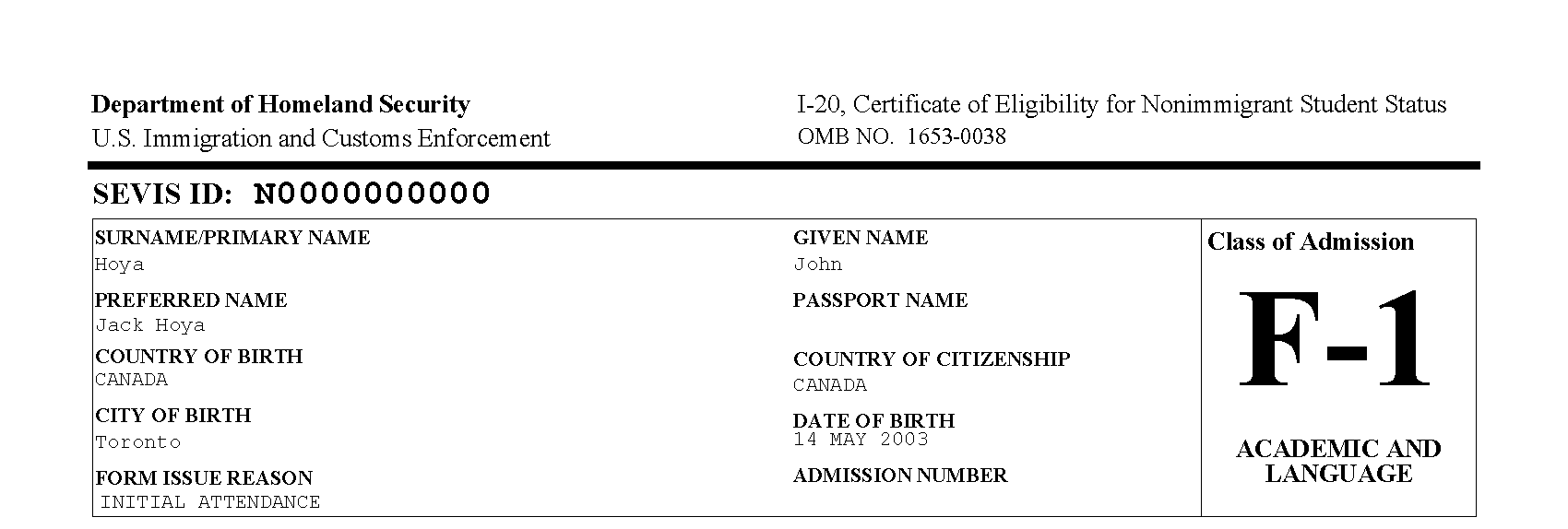
- SEVIS ID: This is your identifying number in the U.S. government’s international student database, the Student and Exchange Visitor Information System (SEVIS). Activate your SEVIS ID by paying the SEVIS I-901 Fee, and save a copy of your payment receipt in your records. If you begin a new academic program in the United States, you can request to transfer your SEVIS record and ID to the new program.
- Surname/Primary Name and Given Name: These should match the machine-readable (<<<) zone in your passport. If there is a discrepancy, please contact OGS:
- If before your program begins: Email a completed Form I-20 Update Request Form (PDF) to newinternational@georgetown.edu.
- If after your program has begun: Email your IS Advisor.
- Preferred Name, Passport Name, and Admissions Number may be blank.
- Country of Birth and City of Birth: If your country and/or city of birth are listed incorrectly on your I-20, please contact OGS:
- If before your program begins: Email a completed Form I-20 Update Request Form (PDF) to newinternational@georgetown.edu.
- If after your program has begun: Email your IS Advisor.
- Country of Citizenship and Date of Birth: These should match your passport. If the country of citizenship does not match the passport you submitted to OGS, if you have dual or new citizenship and would like to change the citizenship in your F-1 record, or if your date of birth is listed incorrectly on your I-20, please contact OGS:
- If before your program begins: Email a completed Form I-20 Update Request Form (PDF) to newinternational@georgetown.edu.
- If after your program has begun: Email your IS Advisor.
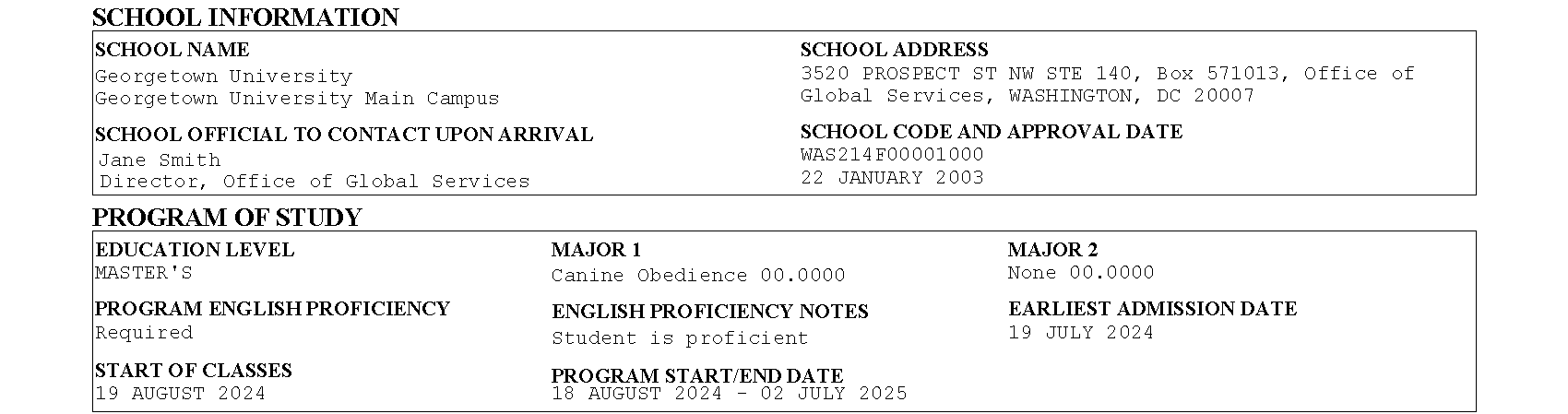
- School Official to Contact Upon Arrival: This is the OGS advisor who issued your I-20 and may not be your dedicated International Student (IS) Advisor. Please refer to our Contact Us page for the contact information of your IS Advisor.
- School Address and School Code: You can use this information when completing the DS-160 Nonimmigrant Visa Application.
- Major1 and Major2: The U.S. government Classification of Instructional Program (CIP) code(s), for your academic major(s). Your CIP code(s) may not be the same as your Georgetown program name. If you have been admitted to and will attend a Georgetown program not currently represented on your I-20, please contact OGS.
- Earliest Admission Date: This is the earliest date you may enter the United States in F-1 status on the basis of your Georgetown program.
- Start of Classes: This is the first day of academic sessions in your program.
- Program Start/End Date: You must arrive in the United States to begin your academic program no later than the Program Start Date, and you must complete your academic program no later than your Program End Date. If arrival or completion by the listed dates is not feasible due to extenuating circumstances, you must contact OGS for guidance:
- Arrival: Email a completed Form I-20 Update Request Form (PDF) to newinternational@georgetown.edu.
- Completion: Email a completed Form I-20 Extension Request Form (PDF) to internationalservices@georgetown.edu.
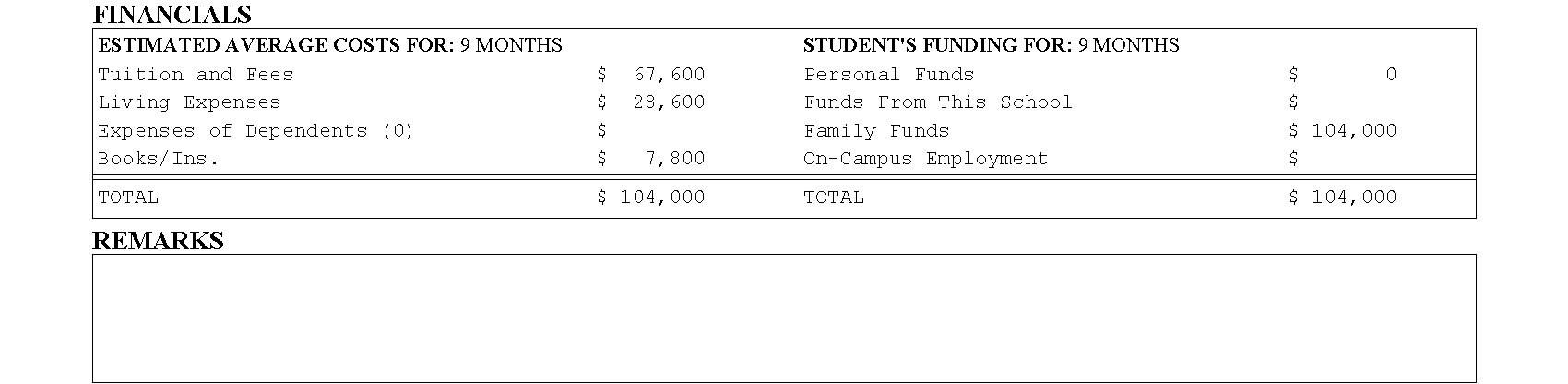
- Estimated Average Costs:
- I-20 amounts depend on program structure – See OGS Required Financial Documents for additional information.
- Tuition rates update each University fiscal year – See Office of Student Financial Aid.
- Dependent(s)
- Initially estimated additional costs reflected on I-20.
- To add dependent(s), email the required Dependent Documents to newinternational@georgetown.edu.
- If the dependent(s) on your I-20 will not seek F-2 status and should be removed from your F-1 record, email a completed Form I-20 Update Request Form (PDF) to newinternational@georgetown.edu.
- Student’s Funding: This reflects the proof of funding you submitted to OGS up to the amount of estimated expenses for your academic program, even if your sponsor(s) pledged more than that. If there is a significant change to your source of funding, please contact OGS:
- Before your program begins: Email a completed Form I-20 Update Request Form (PDF) to newinternational@georgetown.edu.
- After your program has begun: Email your IS Advisor.
- Remarks: This section may be blank. If the Remarks contain any incorrect information, please contact OGS:
- Before your program begins: Email a completed Form I-20 Update Request Form (PDF) to newinternational@georgetown.edu.
- After your program has begun: Email your IS Advisor.
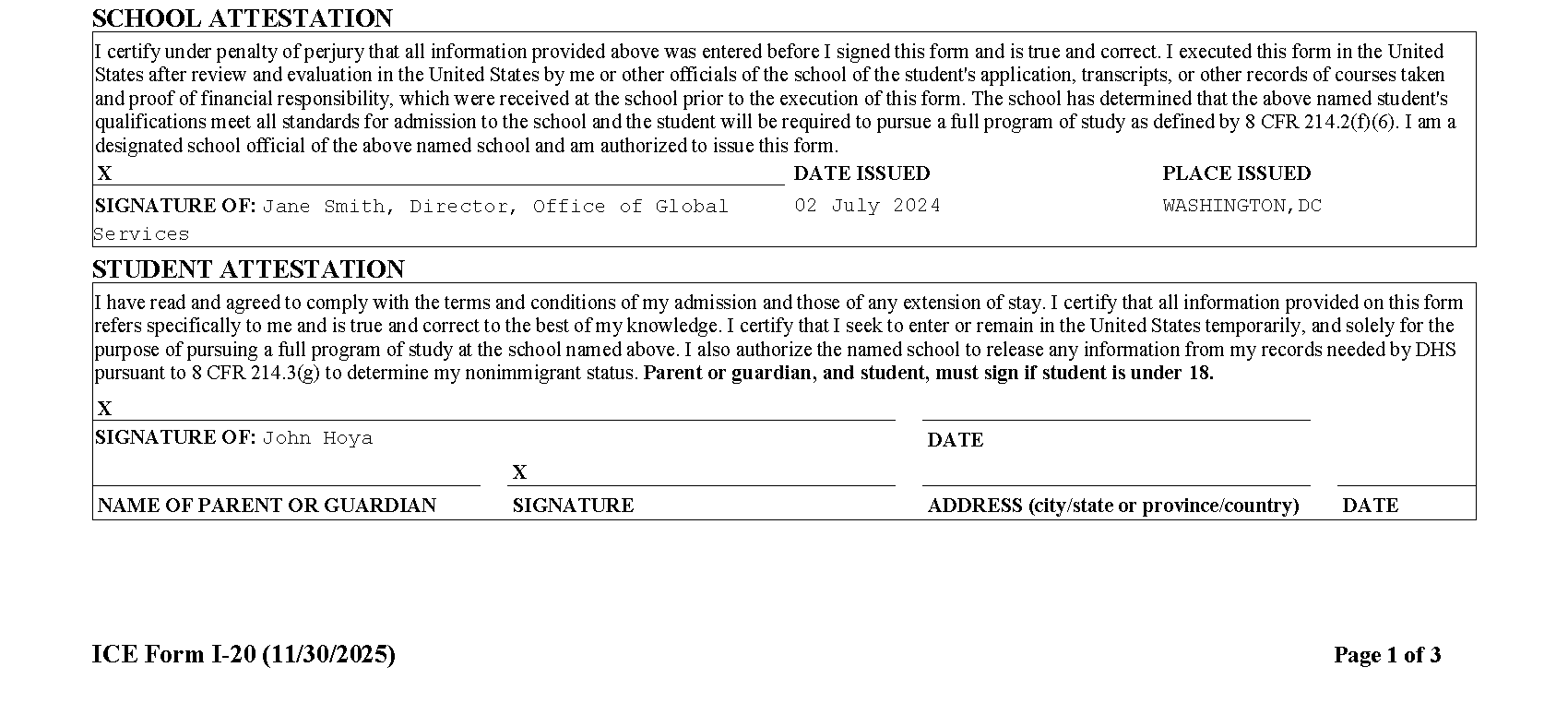
- School Attestation: This must be signed by an OGS advisor. School advisors are permitted to sign electronically.
- Student Attestation: The Form I-20 is only valid with your handwritten signature. After printing your I-20, sign and date this section by hand with a pen on paper. Parent/Guardian signature is not required for students over the age of 18. If you have F-2 dependent(s), you (the student) must sign the Student Attestation section of their I-20(s) as well.
Page 2
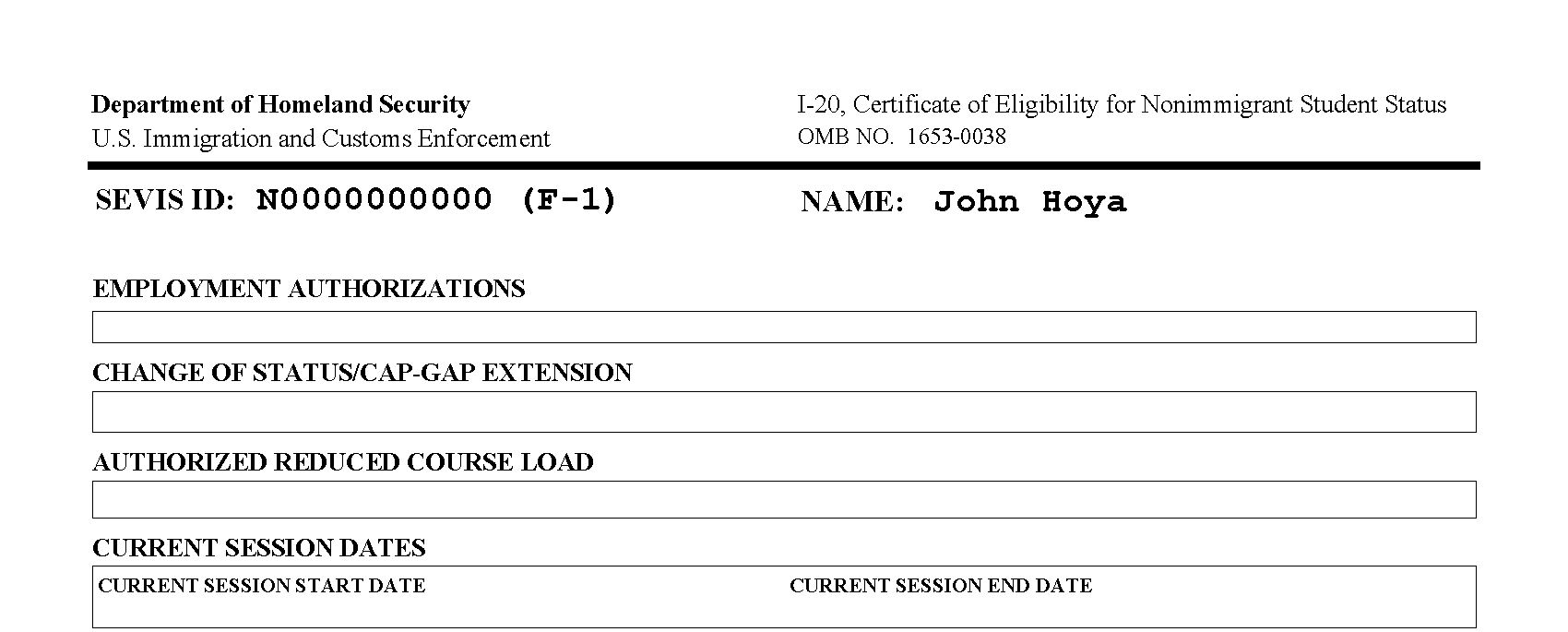
- Employment Authorizations: This will list any future or current off-campus employment authorizations. Past authorizations will not appear on subsequent I-20s, so it is important to save all previous I-20s in your permanent records (see our Immigration Record Retention Policy). Learn about F-1 off-campus employment authorizations options on our Employment page.
- Change of Status/Cap-Gap Extensions and Authorized Reduced Course Load: These will be blank on most I-20s. Learn about authorized reduced course loads (RCL) on our RCL page.
- Current Session Dates: This reflects the semester dates of the semester during which your SEVIS record was most recently registered with the U.S. government. SEVIS registration occurs within the first few weeks of each semester. It is not a problem to have an I-20 with current session dates in the past as long as you are using your most recently issued I-20. U.S. immigration officials can view your current and upcoming semester dates in your SEVIS record.
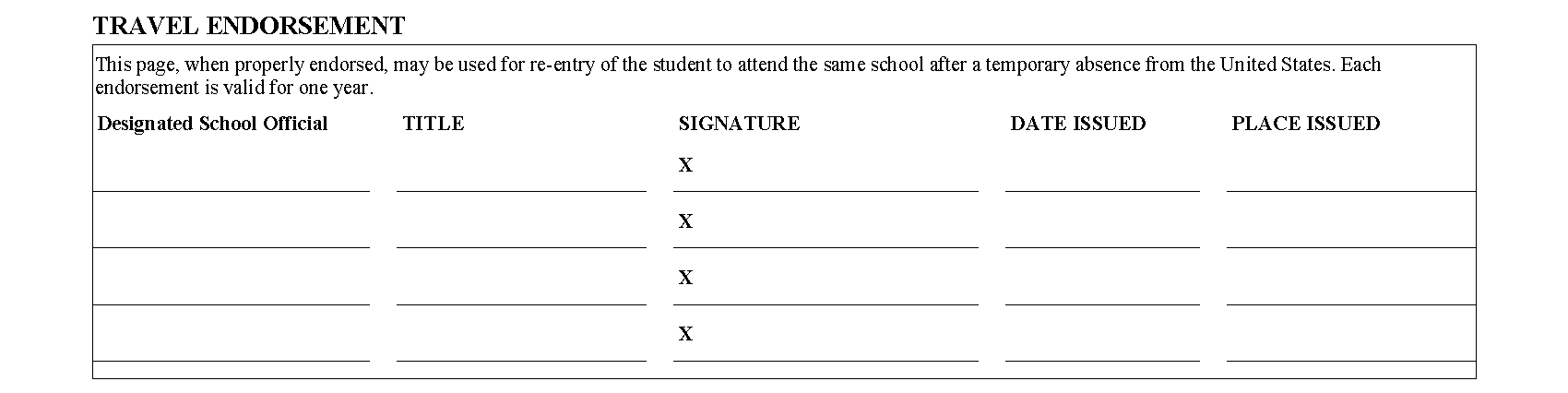
- Travel Endorsement: You must have a valid travel signature from an OGS advisor on your I-20 to reenter the United States in F-1 status. Please review our Travel page for more information about what documents to carry with you when traveling internationally.
- Travel signatures are issued to all active students each year and are valid for one calendar year during the academic program even if multiple international trips are made.
- Students transferring an active F-1 record to begin a new program at Georgetown will receive a travel signature on their first Georgetown I-20. If yours is missing, please email a completed Form I-20 Update Request Form (PDF) to newinternational@georgetown.edu.
- Travel signatures are valid for 6 months during Post-Completion Optional Practical Training (OPT); please contact your IS Advisor to request a new travel signature.
Page 3
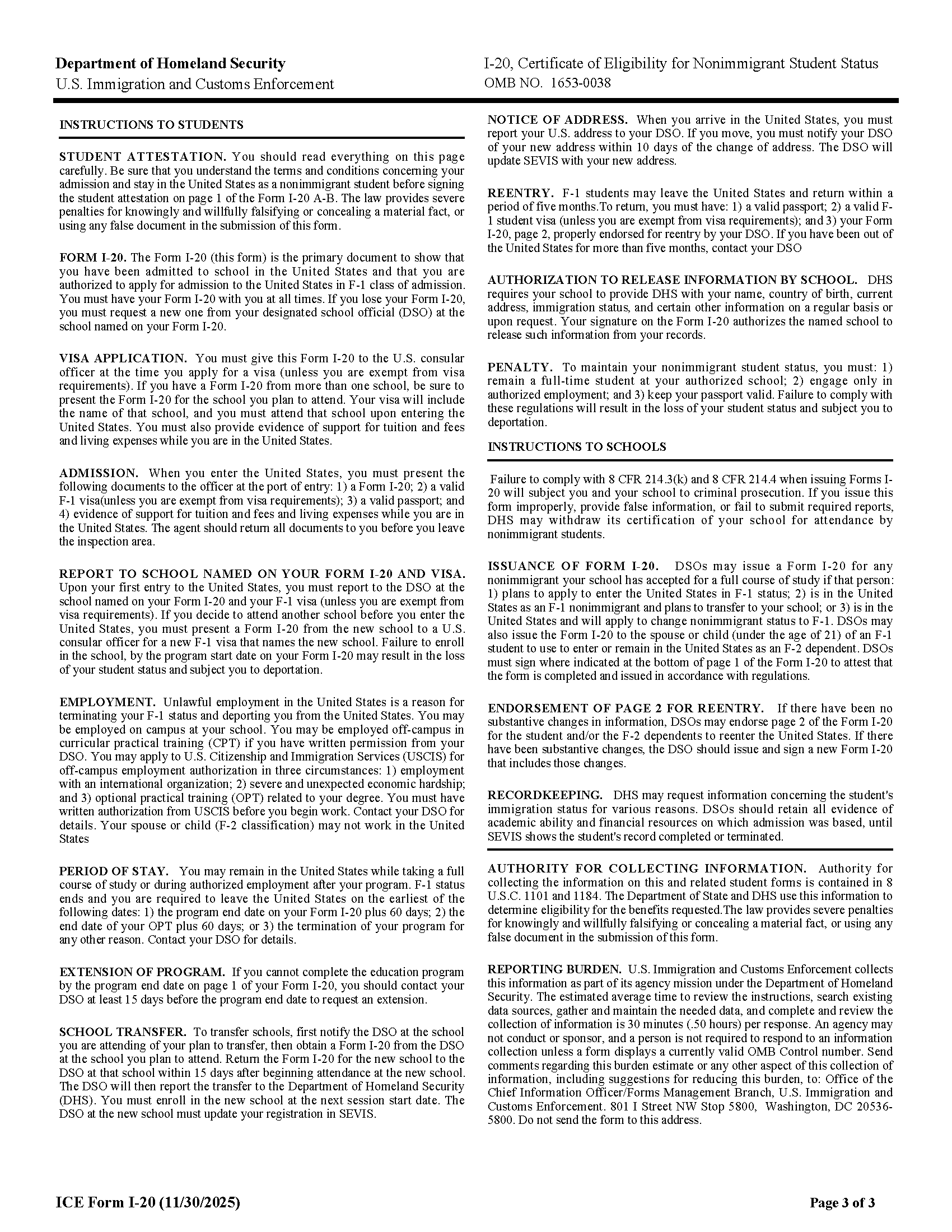
This page outlines important fundamental information about F-1 status. Even though it does not have any personal information on it, you should review it, as your signature on page 1 attests to your having read it.
If you have any questions about or have lost your Form I-20, please contact newinternational@georgetown.edu before your program begins or your IS Advisor thereafter.